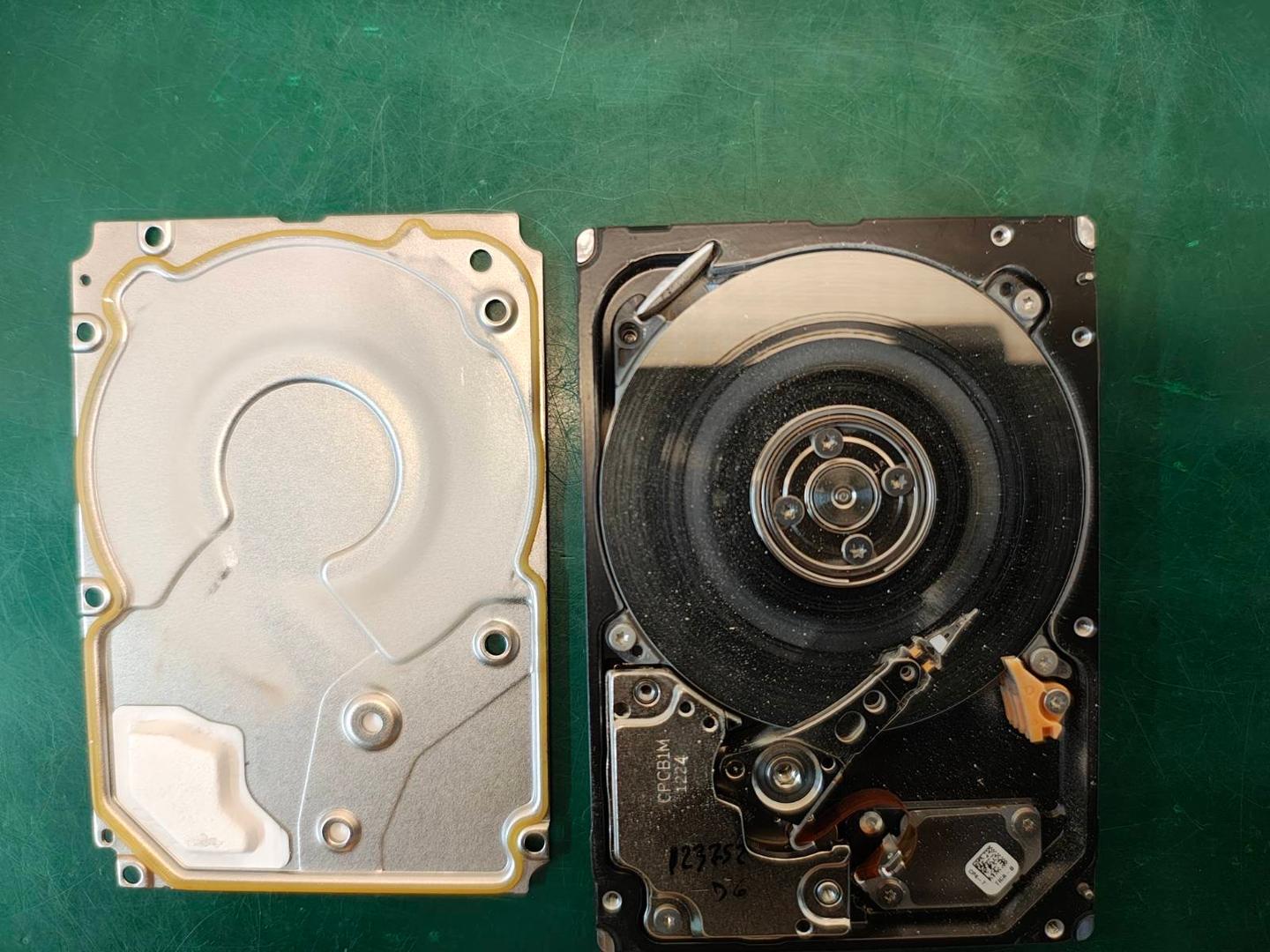
Mac Drives & Time Machine Backups
We have many jobs arrive with us in the lab every day, a lot of them are drives formatted for Windows, but more often than not there are drives that are MAC drives.
Normally MAC recoveries can be straight forward, for example if it's a slightly degraded drive and the customer is wanting just his/her user's profile, then we can simply extract the data from one of our recovery applications quickly.
The problem with MAC recoveries is when people back their data up by Time machine backup.

Basically what this does is completely backup all of your data whether it be applications, library, users, etc… So every time you use Time machine backup, it completely backs up the data and saves it in a folder with that day's date as the folder name, but it also saves the backups from before, so by the end of it there will be hundreds of backups and when it comes to data recovery, time would be affected if you are wanting all of the Time machine backups.

In conclusion, if you want to store a backup for a MAC then I would suggest formatting a brand new external drive to MAC and saving your data onto that rather than saving loads and loads of backups which use up a lot more space on the drive.